Editor's review
You would prefer to create DVD for your MS PowerPoint file to distribute to your customer and vendor. Moyea PPT to DVD Burner is two in one utility to create DVD and convert to video file.
Features: The application has very nice user interface, you can easily burn DVD file for your PowerPoint presentation. Application also supports conversion of MS PowerPoint file to other video formats like AVI, MPEG, MP4, MOV, FLV etc.
Open the file which you would like to convert or burn. You can see the details of file information. Application provides you an option to set output and advanced settings. Select create standard DVD option to create DVD for your MS PowerPoint file. You need to set DVD options such as Mode, aspect ration etc. To convert video file, select profile in which you want to convert file, set audio / video quality. With Advance settings, you can set option for PowerPoint, slide size and conversion. Slide size has an option as keep the scale of the slides and adjusts the window when playing to the requested. Program allows you to add watermark on your DVD or video to protect it from piracy. You can add background music to your PowerPoint presentation. The program supports PowerPoint 2000, 2002, 2003 and 2007 version. Your original setting for animations, graphics, transitions, audios and narrations are retained after conversion.
Overall: The utility has good features to create DVD for your PowerPoint file. You can also convert PPT file to video format and apply watermark, add background music.


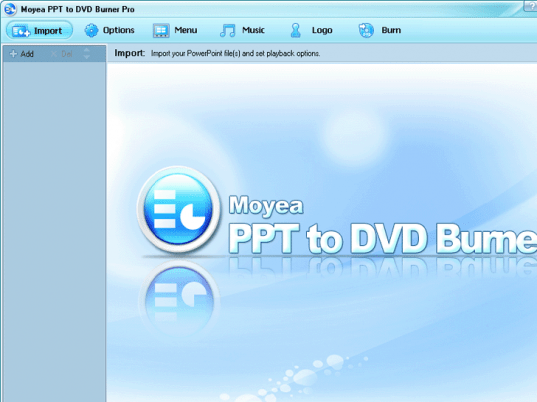
User comments